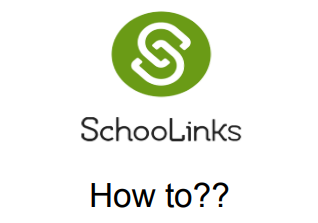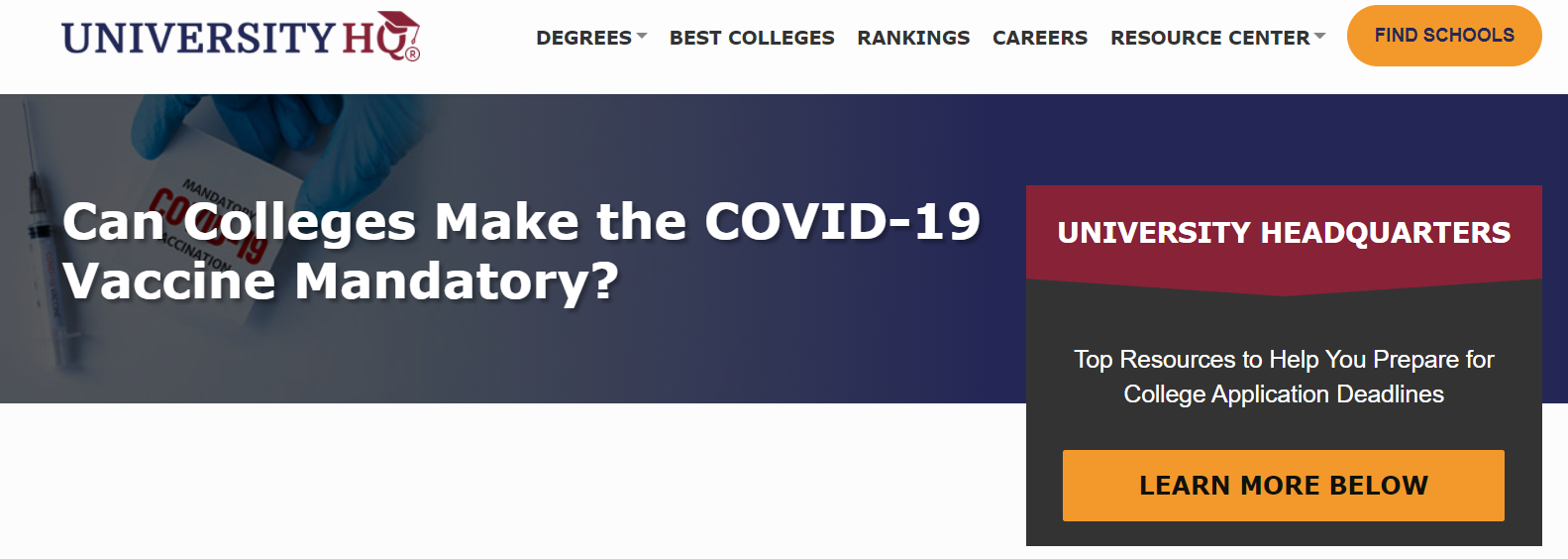**After you submit your application you would need to request your transcript through SchooLinks. (Log into your HaysCISD Classlink account and search for the SchooLinks app. If you are not able to find it on your dashboard do the following>>Click on the + sign on the top left, enter SchooLinks on the search bar and press add. This will give you easy access on your portal to SchooLinks.
Need help with SchooLinks? Click Here>> Quick Start Guide
Sign FERPA: (This will allow us to send your transcripts and letters of recommendation if requested)
- On the left side on the bottom, you will see the FERPA waiver
- Click on it and sign the waiver (It is recommended that you click on "I waive my right...since this will allow the school to send out the transcripts and recommendations directly to the colleges)
2024 College Application Deadlines in Texas
www.collegesimply.com/guides/application-deadlines/texas/
www.collegesimply.com/guides/application-deadlines/texas/
Apply Texas
Log in: https://prod.applytexas.org/
One application to apply for colleges and universities here in Texas!
On Apply Texas you can accomplish a multitude of tasks including:
Click here>>Tips for Writing an effective Application Essay
One application to apply for colleges and universities here in Texas!
On Apply Texas you can accomplish a multitude of tasks including:
- Apply for admission to any Texas public university, participating community and private colleges.
- Submit your application essays online.
- Apply for scholarships from participating universities.
- Search for and view both general and university specific information.
- Essay A: Tell us your story. What unique opportunities or challenges have you experienced throughout your high school career that have shaped who you are today?
- Essay B: Some students have an identity, an interest, or a talent that defines them in an essential way. If you are one of these students, then tell us about yourself.
- Essay C: You’ve got a ticket in your hand – Where will you go? What will you do? What will happen when you get there?
Click here>>Tips for Writing an effective Application Essay
Common App
Log in: www.commonapp.org/
One application to apply to several out of state colleges and universities!
If you are planning to apply to OUT OF STATE colleges/universities, a good number of universities accept the Common Application.
One application to apply to several out of state colleges and universities!
If you are planning to apply to OUT OF STATE colleges/universities, a good number of universities accept the Common Application.
Transcripts will be sent directly from SchooLinks. Make sure you do the following on your SchooLink account if you will be using Common App. to apply to out-of-state colleges/universities.
Common App Merge:
Common App Merge:
- Go to Schoolinks
- Click on Colleges on your left side
- Click on College Applications
- On your left side, you will see the Common App Icon, and underneath it click on the login
- Click on Link Common App Account
- Enter your Common App credentials
- Agree and Connect

ACC Application: There is a two step process if applying to ACC. First you must complete an application in Apply Texas and then the application through the ACC admission website.
ACC offers a variety of programs. If you are interested click here for a list of all their programs.
**If you applied during High School to ACC and received an ACC ID# you would need to send an email using your ACC email to Student Records: student.records@austincc.edu. On the email you would need to indicate that you would like to change your dual credit status to graduating senior. This is only if you are planning to attend ACC after high school.
** If you are currently taking ACC classes or have taken ACC classes in the past and you need to request a transcript follow these steps:
1. Go to MyACC using this link and sign into student portal.
2. Click on admissions and records.
3. Click on transcript request.
4. This will open up the transcript request portal. Once there click electronic (these are usually faster than mail) and look for schools.
Select schools to send transcripts to.
6. Hit submit.
ACC offers a variety of programs. If you are interested click here for a list of all their programs.
**If you applied during High School to ACC and received an ACC ID# you would need to send an email using your ACC email to Student Records: student.records@austincc.edu. On the email you would need to indicate that you would like to change your dual credit status to graduating senior. This is only if you are planning to attend ACC after high school.
** If you are currently taking ACC classes or have taken ACC classes in the past and you need to request a transcript follow these steps:
1. Go to MyACC using this link and sign into student portal.
2. Click on admissions and records.
3. Click on transcript request.
4. This will open up the transcript request portal. Once there click electronic (these are usually faster than mail) and look for schools.
Select schools to send transcripts to.
6. Hit submit.
If you submit your college application on ApplyTexas.org or Commonapp.org these two systems merge with Schoolinks. Schoolinks will automatically request the transcripts for you and sent them directly to the colleges/universities you apply to.
**If you need to send a transcript elsewhere (scholarships, athletic department etc.) please click on the "How to??" picture below for instructions.
**If you need to send a transcript elsewhere (scholarships, athletic department etc.) please click on the "How to??" picture below for instructions.
Alumni (If graduated before 2022): Do you need to request a transcript? Request it here: https://www.hayscisd.net/transcript
Do you need a Fee Waiver for your college Application? Look at the Video below to obtain one through College Board. FREE APPLICATION
Check out these great resources:
Virtual Advisor: https://askadvi.org/
College Vine: Free College Guidance Information
University HQ: University Information
National Association for College Admission Counseling: https://www.nacacnet.org/student/prep/
Virtual Advisor: https://askadvi.org/
College Vine: Free College Guidance Information
University HQ: University Information
National Association for College Admission Counseling: https://www.nacacnet.org/student/prep/